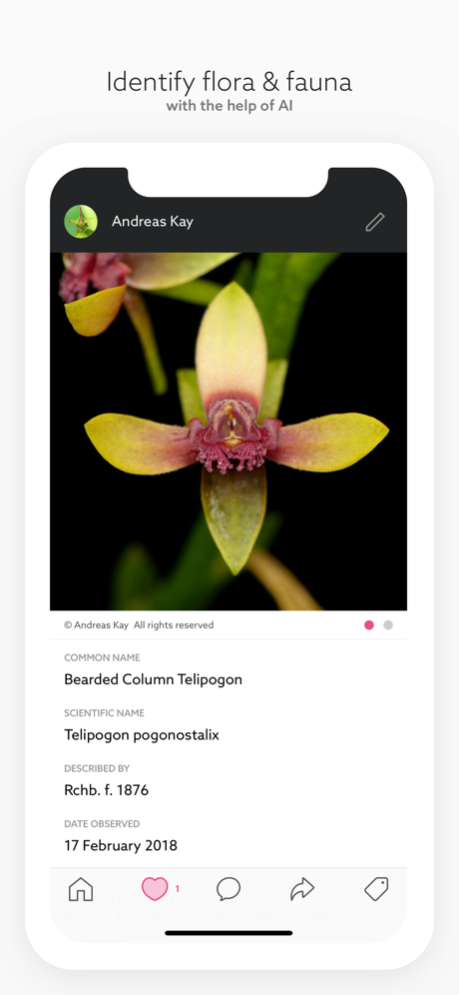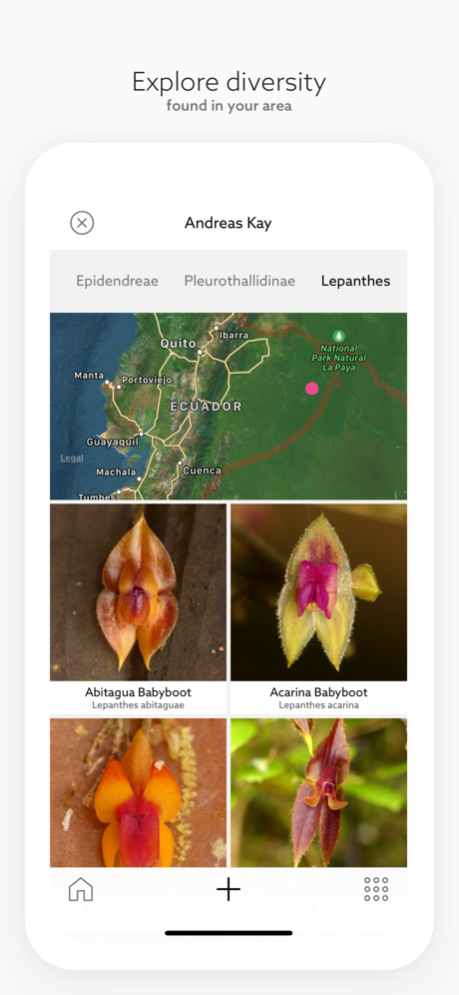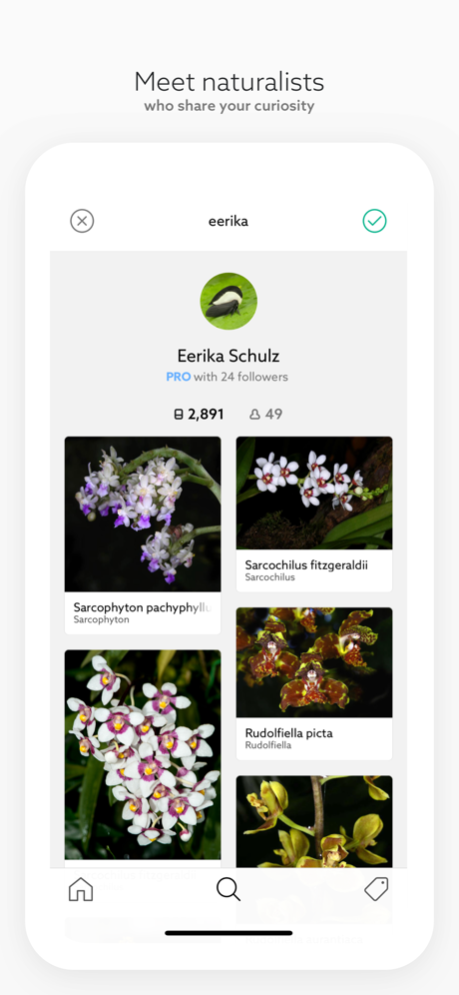Fieldguide – for everything 1.13.11
Free Version
Publisher Description
Fieldguide.ai is to the pocket field guide, what Wikipedia is to the encyclopedia—a crowd-sourced compendium of all natural and cultural things.
Identify species ~
Fieldguide analyzes your nature photos to suggest possible IDs that can be later verified by experts.
Record your observations ~
Fieldguide arranges your observations into a dynamic checklist. When taxonomic treatments change, your records update automatically.
Showcase your collection ~
Sharing collection data builds a richer picture of flora & fauna morphology, phenology and distribution.
Connect with enthusiasts ~
Follow people who share your curiosity and interests.
You can also publish your nature photos on the web:
https://fieldguide.ai
Apr 29, 2020
Version 1.13.11
Various bug fixes and improvements
About Fieldguide – for everything
Fieldguide – for everything is a free app for iOS published in the Kids list of apps, part of Education.
The company that develops Fieldguide – for everything is Change Theory. The latest version released by its developer is 1.13.11.
To install Fieldguide – for everything on your iOS device, just click the green Continue To App button above to start the installation process. The app is listed on our website since 2020-04-29 and was downloaded 1 times. We have already checked if the download link is safe, however for your own protection we recommend that you scan the downloaded app with your antivirus. Your antivirus may detect the Fieldguide – for everything as malware if the download link is broken.
How to install Fieldguide – for everything on your iOS device:
- Click on the Continue To App button on our website. This will redirect you to the App Store.
- Once the Fieldguide – for everything is shown in the iTunes listing of your iOS device, you can start its download and installation. Tap on the GET button to the right of the app to start downloading it.
- If you are not logged-in the iOS appstore app, you'll be prompted for your your Apple ID and/or password.
- After Fieldguide – for everything is downloaded, you'll see an INSTALL button to the right. Tap on it to start the actual installation of the iOS app.
- Once installation is finished you can tap on the OPEN button to start it. Its icon will also be added to your device home screen.